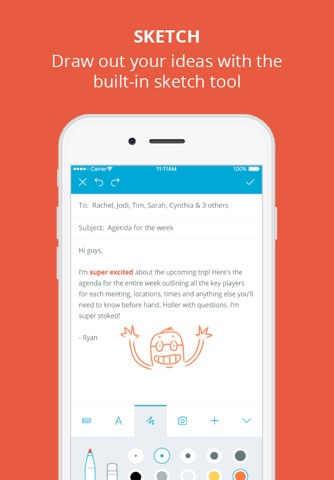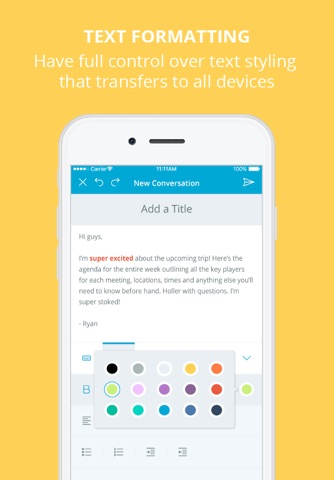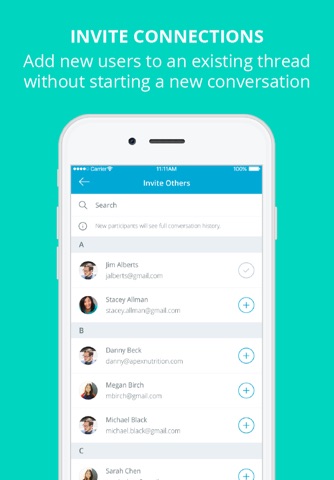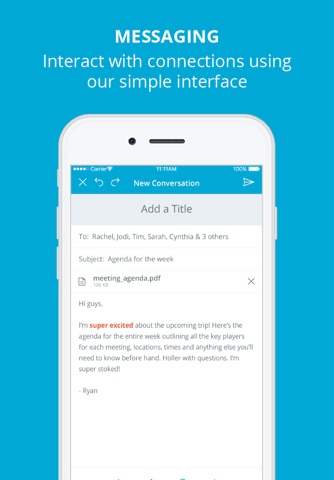
Increase your productivity and decrease frustration with Cursus - an alternative to email.
A hybrid between chat and email, Cursus combines the simplicity of a simple app with the utility of sending formatted messages that make use of various fonts, bold/italic/underline, colors, and other rich text editing functions. Cursus is built for longer messages. Use it to express your point of view, articulate an argument, or tell a story.
Cursus can be used to prioritize and separate important communication from the clutter that’s in your email. Communicate with friends and colleagues on Cursus and continue using email for less important computer generated emails.
WHY USE CURSUS:
RICH TEXT EDITING (RTE): Change the font, size, color, and other attributes of your message. Make use of numbered or bulleted lists to make your message clean and organized.
DRAW: Draw directly on the text of your message. The drawing tool can be used to highlight or cross out text, draw diagrams, or make silly sketches.
ATTACHMENTS: Send up to 100MB of pictures and videos in a message. That’s 4-5 times more than is possible to send in a typical email.
ACKNOWLEDGE: Acknowledge a message with a swipe. Let everyone know you’ve seen a message when you’re ready instead of when you open it. Acknowledge helps reduce confirmation emails with large groups.
GROUP MESSAGES: Create a thread with one person or several.
NO CONFUSING EMAIL CONFIGURATION: Just login and you’re ready to go.
CONNECT WITH OTHERS QUICKLY: Cursus connects to your address book to find the people you know using Cursus. Use someone’s email or phone number to connect with them and send a message.
NO SPAM AND MORE SECURITY: Only communicating with friended contacts reduces spam. All messages in Cursus are from people and not computer generated.
Coming Soon:
Support for adding inline pictures within a message.
Drafts: Start a message now and save it to send later.